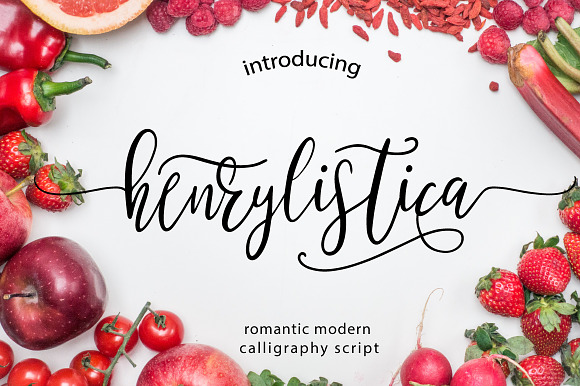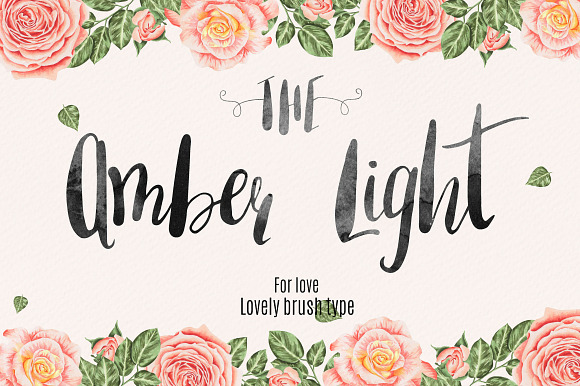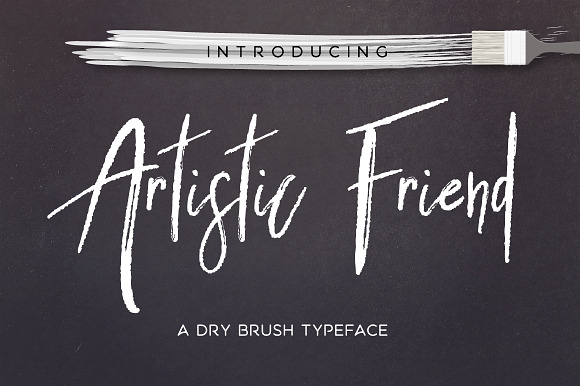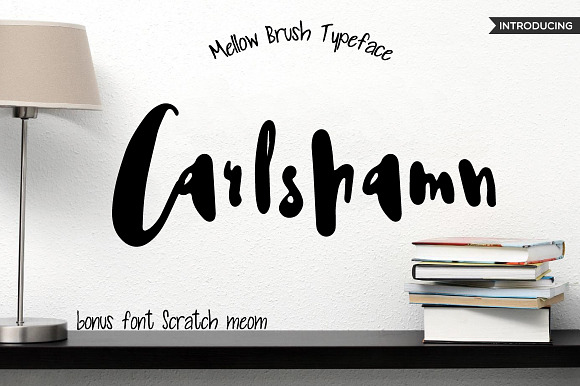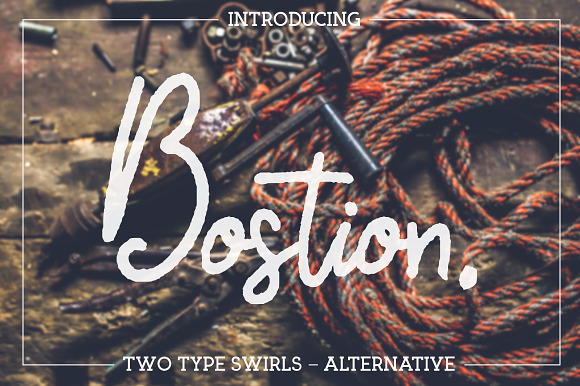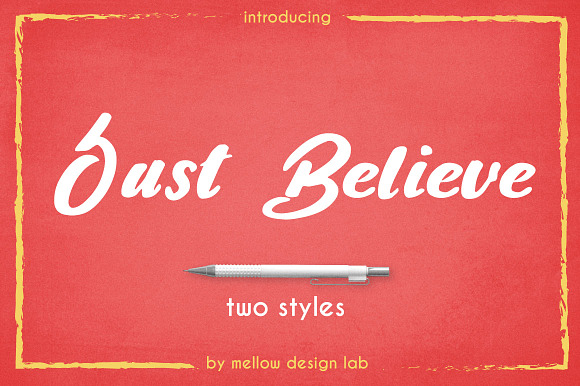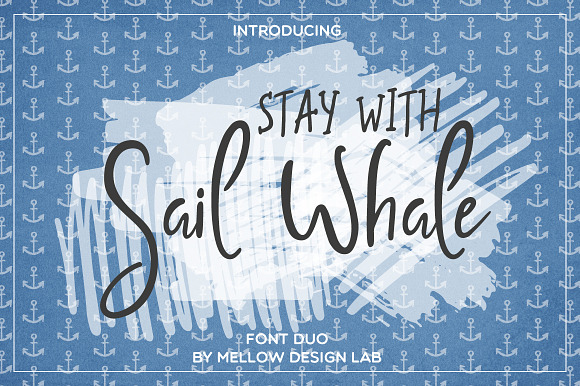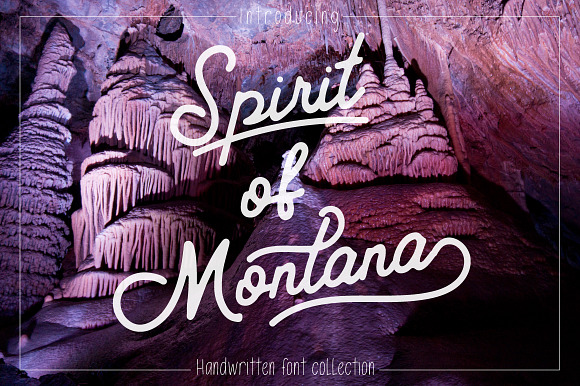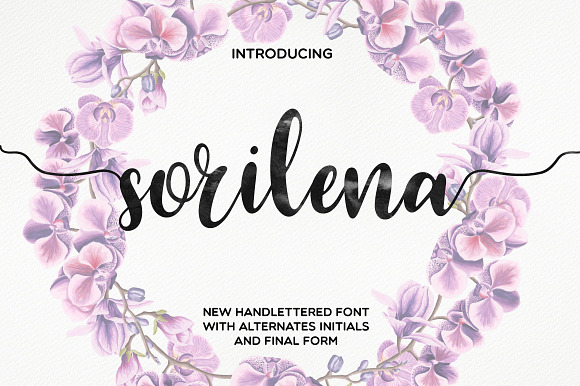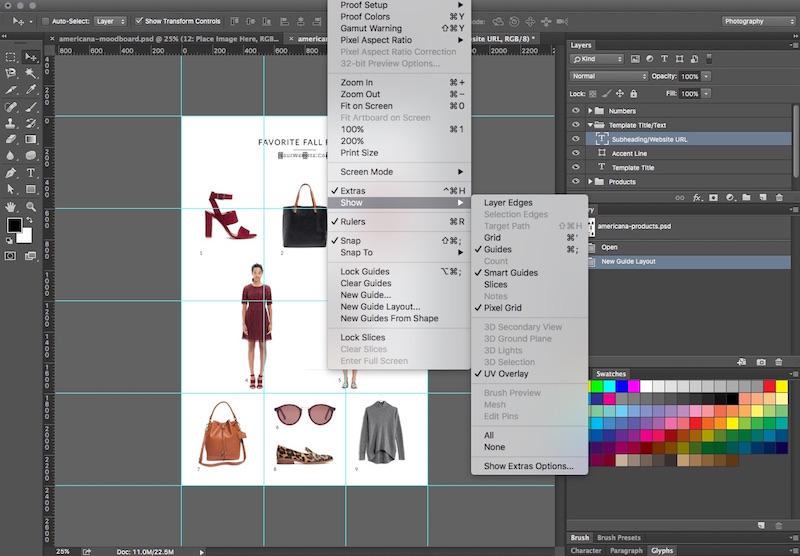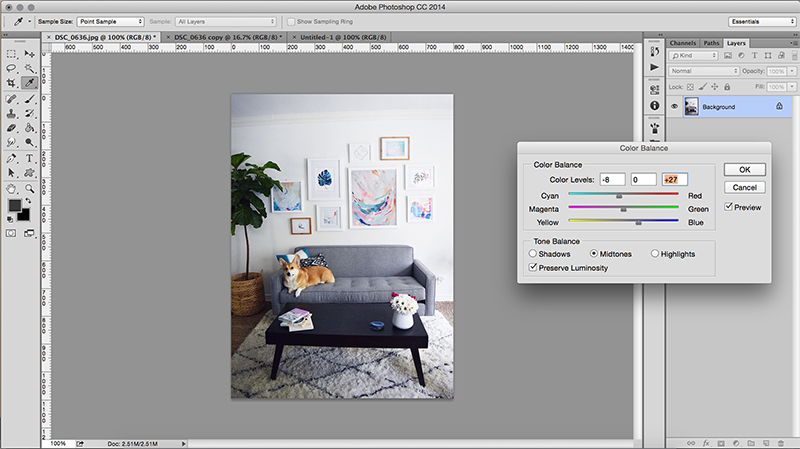SUPER SALE
42 FONTS BUNDLE • 98% OFF
• EXTENDED LICENSE FOR ALL USING
by Mellow Design Lab
For the first time all fonts of Mellow Design Lab. in 1 package
and with 98% discount.
This package included 42 Fonts and Extended License for all using.
and with 98% discount.
This package included 42 Fonts and Extended License for all using.
This fonts are perfect for your blog or postcard for wedding. Also with their help, you can create a logo or beautiful frame for your home. Or just use these various fonts for greeting cards, branding materials, business cards, quotes, posters and more!