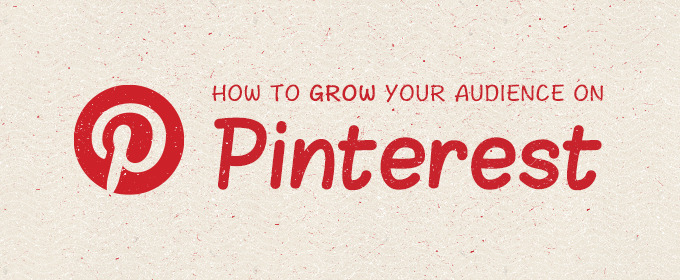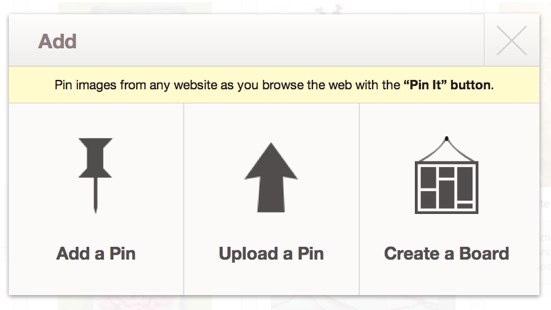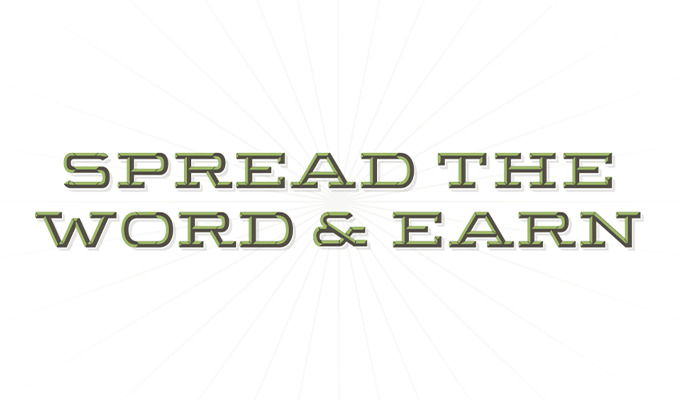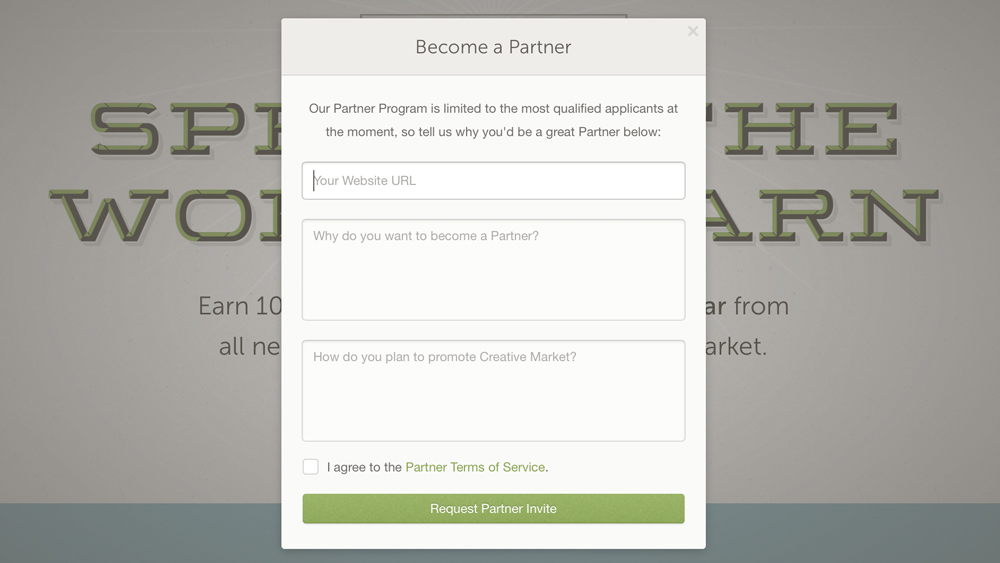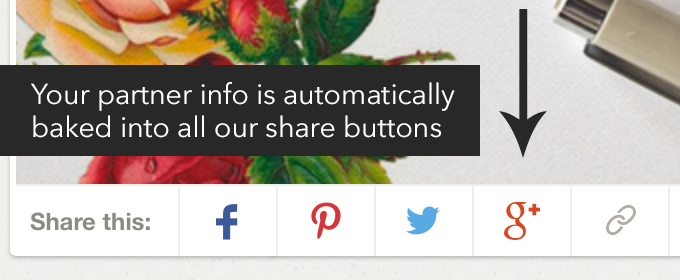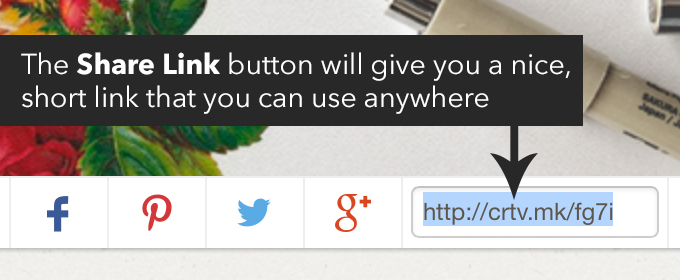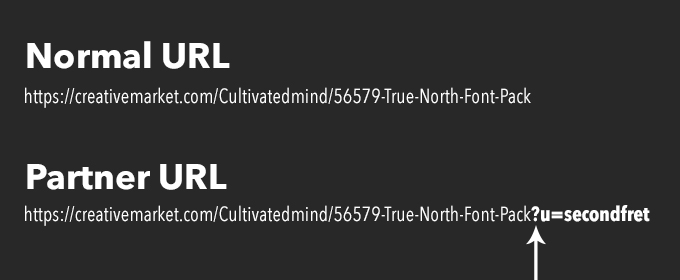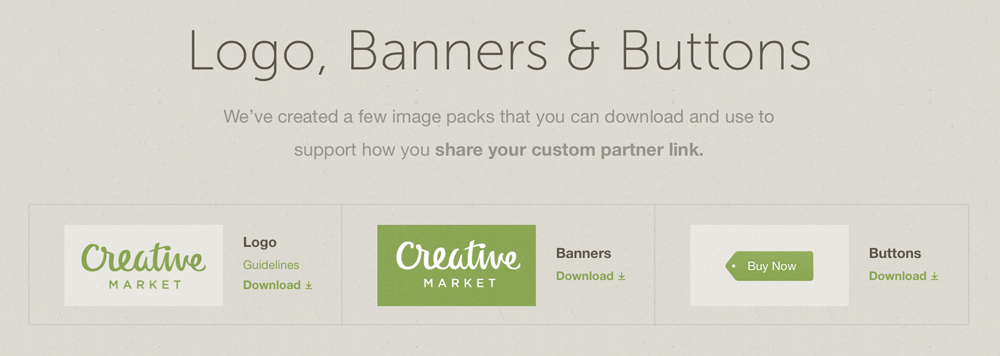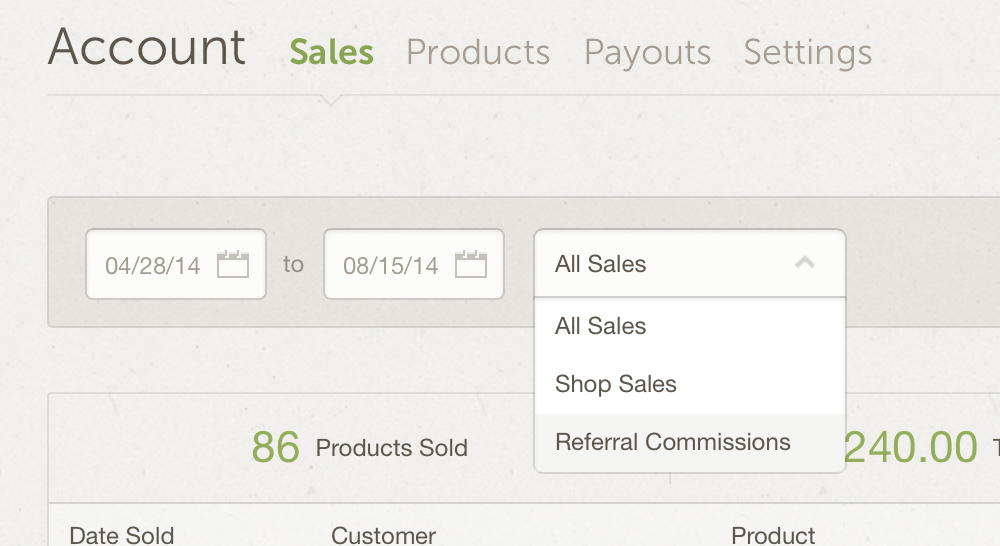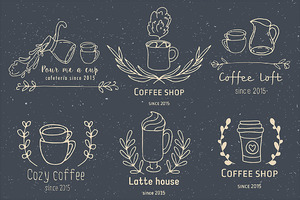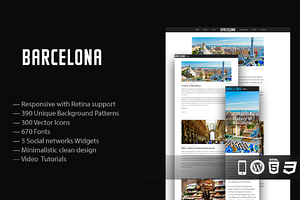How to Grow Your Audience on Pinterest
After taking a few years to establish its position in the world of social media marketing, Pinterest is now one of the leaders in this field. Having grown from 15 employees in 2012 to 140 in 2013, Pinterest is now a powerful marketing engine with 70 million users. Each social media audience calls for its own customized approach, and this is true for Pinterest as well. Here are the key insights you’ll need in order to make the best possible use of this image-focused platform:
Spend time there!
This is the first tip because it’s both the simplest and the most difficult. Like all social media marketing, you’re only going to gain new traffic by showing up. Every day if possible. It’s simple because all you have to do is click into Pinterest and see what’s happening, but it’s difficult because you’ll always have a thousand other tasks you need to do. Putting in the hours will also give you an intuitive sense for Pinterest’s unique culture. You will begin to think visually and get a feel for the type of rich graphic content that’s most appealing.
Learn about your potential customers
Check your competitors’ Pinterest profiles, and see what types of content they’re pinning. Which of their pins are acquiring the largest numbers of re-pins? This is one way to learn about the preferences of the audience you’re hoping to win over. Are these users more excited by video content or by photos? Do pictures of products engage them, or are they seeking a behind-the-scenes look at your business?
Follow the power users
This is a basic marketing technique throughout the entire social media landscape; seek out the “influencers” in your field and follow them, and they are likely to follow you back and start re-pinning your content.
Be trendy
It takes an investment of daily time, but pinning content related to trending stories is a way to get your brand in front of large numbers of new users. Google Trends is a great tool for this, or you can see what hashtags are getting a lot of juice on Twitter. Find a few fresh stories each day that tie in to your business, and you’ll put the power of viral content to work for you.
Learn how to use rich pins
Pinterest is working hard to be useful to businesses, so it makes sense to pay attention to what they offer. Using the Rich Pin function requires putting some metatags in your site’s coding, and applying to Pinterest, but it’s definitely worth the effort. Remember, Pinterest wants your business to succeed!
Create an active group board
Pinterest group boards are a way to engage several people in creating a board together. Any board you have can be changed to a group board, so it’s best to make this change after you already have one that's very active. Selectively invite some of your most active followers who are most passionate about your topic, and you’ll benefit from the added energy of all their followers. After this, the next step is to get your new group board listed in a group board directory.
Cross-promote your profile
When you pin something exceptionally engaging, make sure to mention it on Facebook and Twitter. However, it’s important not to over-use cross-promotion, because your fans and followers on other social media sites may block you if they feel overwhelmed by too many notifications. Also, post a Pinterest button on your website, just as you do with other social media profiles, to let your users know you have a presence there.
Pinterest harnesses the internet's preference for visual appeal, and by simply following these basic tips you can turn this preference into a powerful tool for growing your audience.